Pixel INFO
Créer un événement avec Pixel Guru
La livraison d’un nouveau véhicule est un événement marquant pour vos clients. Saisissez cette occasion en or pour les fidéliser et promouvoir votre excellent service à la clientèle. Avec Pixel Guru, vous pouvez partager les images de la prise de possession du véhicule en moins de 30 minutes.

Étape 1 :
Créér l'événement
Ouvrez application Pixel Guru et cliquez sur l’onglet « Ajouter un événement ».
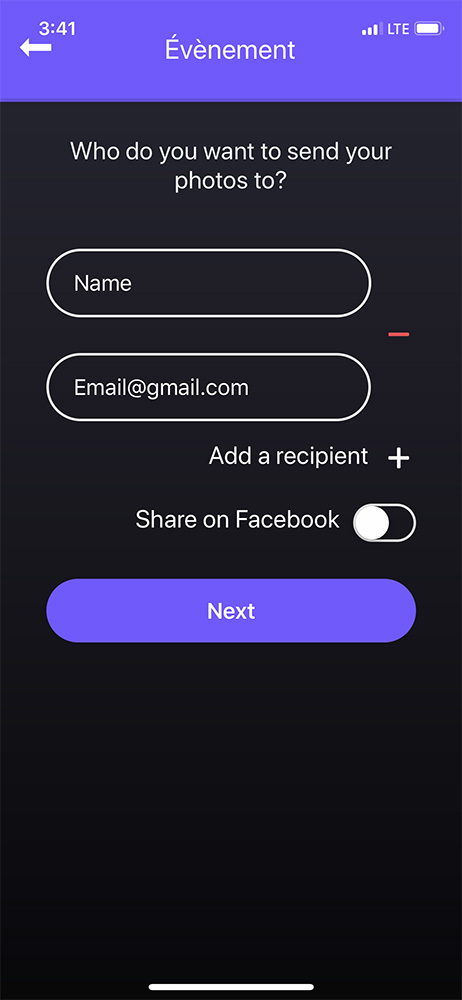
Étape 2 :
Ajouter le destinataire
Insérez le nom de votre client ainsi que son adresse courriel. Celui-ci recevra les photos professionnelles à l’adresse indiquée dans les prochaines 30 minutes ! Évidemment, toutes les données du client restent strictement confidentielles.
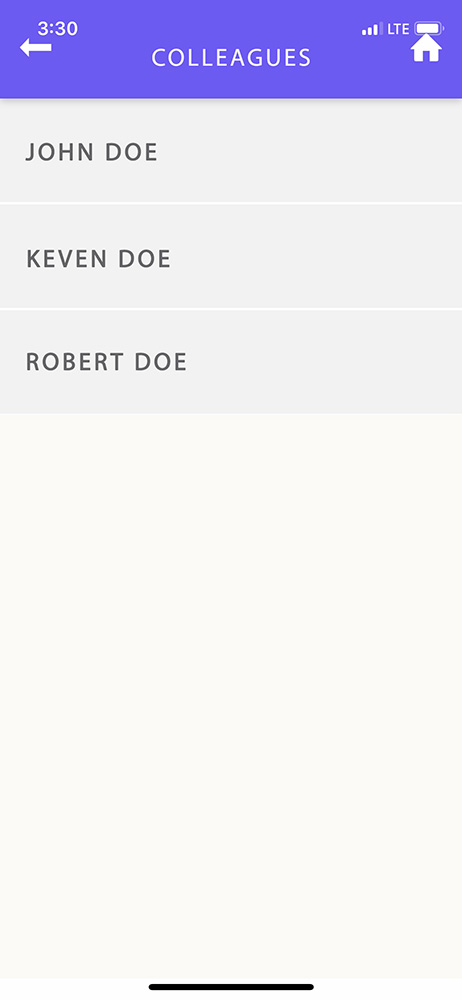
Étape 3 :
Choisissez le bandeau
Sélectionnez le bandeau ou le profil de votre choix parmi les options de livraison de véhicules. Notre application vous offre une sélection de designs pour personnaliser vos images.

Étape 4 :
Prise de photo
Captez l’image du véhicule à partager avec votre client grâce au mode caméra de l’application Pixel Guru. Vous pouvez choisir la meilleure photo avant de les transmettre à notre équipe.
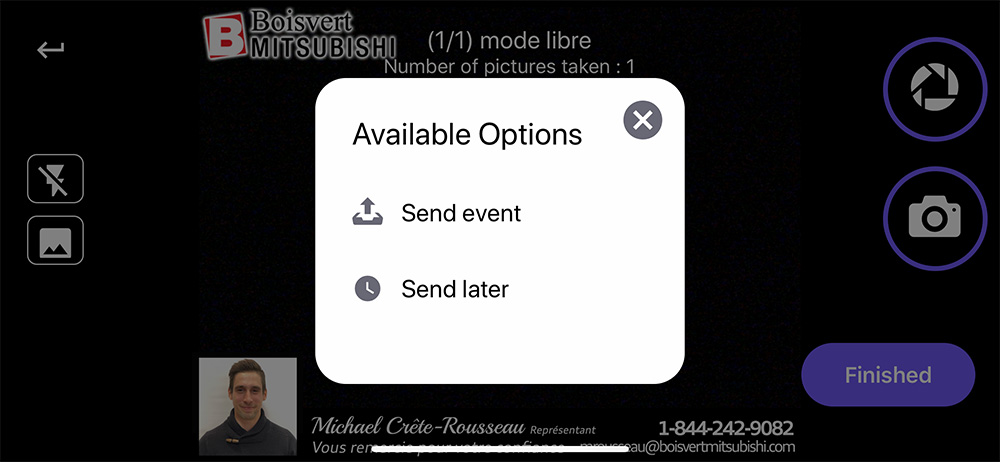
Étape 5 :
Envoi des images
Vos photos sont choisies? Cliquez sur l’onglet « Envoyer l’événement ». Nos experts graphistes recevront vos images et en optimiseront la qualité.

Étape 6 :
Retouche des photos
Dans les minutes qui suivent, nos graphistes retoucheront les photos, inséreront le bandeau sélectionné précédemment et amélioreront la qualité de l’image.
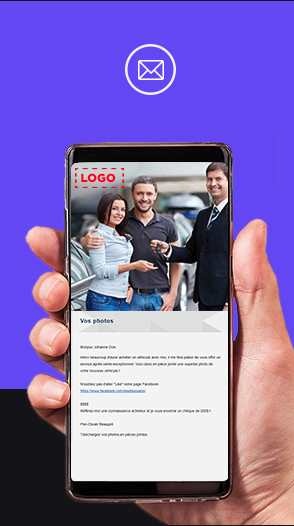
Réception des photos professionnelles
Une fois les photos retouchées, Pixel Guru les envoie à votre client par courriel. Celui-ci reçoit alors un message automatisé avec des images d’excellente qualité, un message adressé à son nom ainsi que le logo de votre concessionnaire. Vous recevrez bien sûr une copie du message. Pour le service à la clientèle, ce sont les détails qui font la différence !

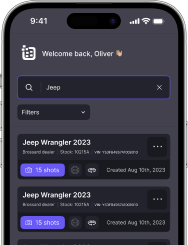
 Apple
Apple Android
Android
